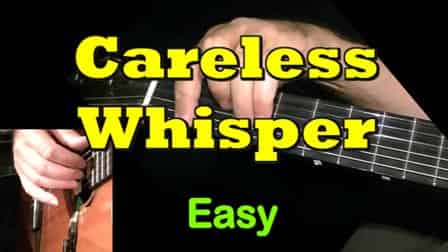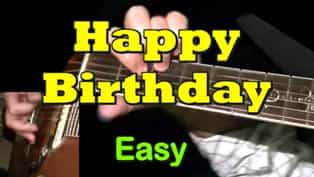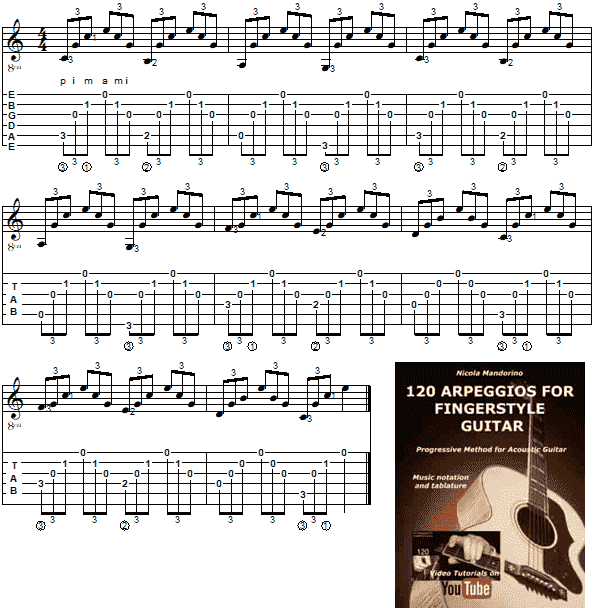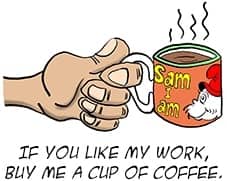Popular Tutorials
The latest four guitar tabs
There are many reasons you might want to record your guitar music. Perhaps you have written some original compositions. Maybe you want to make a CD to demonstrate your playing to venues who might want you to perform. Perhaps you just want to make a recording for your own studies - to listen back to your playing and see where you can improve. Whatever the reason, these days it is easy and affordable to record instruments in your own home. However, doing so can be a little intimidating for the uninitiated so here are some pointers to get you started.
HOW TO RECORD YOUR GUITAR
A Beginner’s Guide to Recording your Guitar Tunes at Home
Choosing an Audio Interface
In your home studio, an audio interface is a little box that allows you to record analog and digital audio signals and transport them into your computer. The sound is collected through the interface’s ‘inputs’ in which you can plug in your guitar or your microphone. The interface will typically have three ‘outputs’: headphones, monitors and interface cable. Of course if you are just recording a solo guitar, technically only one input is necessary but you might want to invest in an interface with a couple more in case you want to record multiple instruments in the future.
In your home studio, an audio interface is a little box that allows you to record analog and digital audio signals and transport them into your computer. The sound is collected through the interface’s ‘inputs’ in which you can plug in your guitar or your microphone. The interface will typically have three ‘outputs’: headphones, monitors and interface cable. Of course if you are just recording a solo guitar, technically only one input is necessary but you might want to invest in an interface with a couple more in case you want to record multiple instruments in the future.
Using a Microphone
If you have an electric guitar it should plug straight into audio interface with the help of a DI unit. However, if you are recording an acoustic guitar you will need a microphone. Microphone positioning and understanding the way the guitar resonates is key to creating a good sound. A key principle is to create a balance of the sounds the guitar produces. The most common microphone position is between the guitar's neck and body, where you can acquire a good balance of the body and panel vibrations while not missing out on the sound of the strings themselves. This is a good place to start but obviously guitars vary as does taste on the ‘best’ sound so feel free to try different microphone locations until you get one that works for you.
To reduce the noise of your home the best mic for you is the Audio-Technica PRO 70: its cardioid polar pattern reduces pickup of sounds from the sides and rear, improving isolation of the desired sound source.
If you have an electric guitar it should plug straight into audio interface with the help of a DI unit. However, if you are recording an acoustic guitar you will need a microphone. Microphone positioning and understanding the way the guitar resonates is key to creating a good sound. A key principle is to create a balance of the sounds the guitar produces. The most common microphone position is between the guitar's neck and body, where you can acquire a good balance of the body and panel vibrations while not missing out on the sound of the strings themselves. This is a good place to start but obviously guitars vary as does taste on the ‘best’ sound so feel free to try different microphone locations until you get one that works for you.
To reduce the noise of your home the best mic for you is the Audio-Technica PRO 70: its cardioid polar pattern reduces pickup of sounds from the sides and rear, improving isolation of the desired sound source.
Choose your Music Software
These days there is a wide variety of music software available to you, varying from pretty expensive to free. If money is tight, Audacity is free audio software for multi-track recording and basic editing. If you’re willing to spend a little more, try Reaper, Ableton or Logic. If all you want to do is make a recording of just your guitar you should be ok with one of the free or cheaper brands of software, but if you want to record more tracks, do more ambitious editing or compose backing tracks on your computer it may be worth investing a little more.
It can take some time and money to get to the point where you can record your guitar at home but persevere as the end product can be very rewarding. Hopefully you will enjoy the process of learning new skills to record as well.
These days there is a wide variety of music software available to you, varying from pretty expensive to free. If money is tight, Audacity is free audio software for multi-track recording and basic editing. If you’re willing to spend a little more, try Reaper, Ableton or Logic. If all you want to do is make a recording of just your guitar you should be ok with one of the free or cheaper brands of software, but if you want to record more tracks, do more ambitious editing or compose backing tracks on your computer it may be worth investing a little more.
It can take some time and money to get to the point where you can record your guitar at home but persevere as the end product can be very rewarding. Hopefully you will enjoy the process of learning new skills to record as well.
My Mic
My Interface
My Software
Free Guitar Tabs
GuitarNick.com
Copyright © 2009-2025
Nicola Mandorino. All rights reserved
VAT: IT 02937060735
Nicola Mandorino. All rights reserved
VAT: IT 02937060735